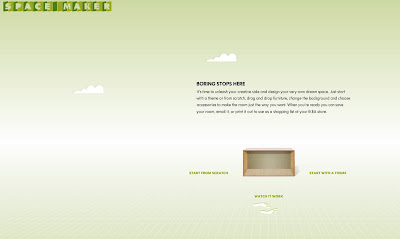
Extremely user friendly showing customers a list of furniture they can use. Simply click and drag on to the scene
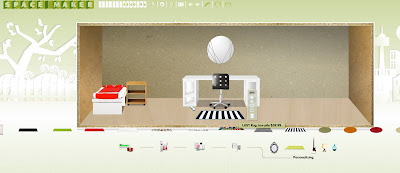
Final Design taking 2 minutes.

EVALUATION FOR 6th ARTEFACT
The development of 3D software has now reached a stage where designs can be created on a computer screen and now people can learn the software or be trained to be able to create designs themselves. Will there be interior design programs made to be extremely user friendly requiring no training?
I researched the internet for other methods of creating a virtual environment and I came across the ikea space maker program. This was a very easy program to use as I created a room by simply clicking the size of the room I wanted and dragging certain types of ikea furniture from their archive. I decorated the walls by simply clicking the wall and selecting from a wide range of wallpaper and colours what I wanted. There are categories of furniture for the user to choose from e.g. wardrobes, carpets etc and all I had to do was pick the furniture I want and click and drag on to my scene. The program also allowed me to move my object anywhere in the scene and rotate my object 90 degrees at a time so I can position the object correctly. There is also a step to step guide which took me 2 minutes to read explaining to me step by step how to use the program which makes the entire program extremely user friendly. As you can see this program was created to allow anyone without any training to create a room.
To conclude programs such as ikea space maker is designed for users with no training or computer skills to be able to create their own interior room. It is a basic program and the interactivty is limited but it still gets the job done. With the tutorial and the basic tools of dragging the object and placing it wherever you want on the scene provides a user-friendly interface that anyone with no prior 3D animation package experience can use.
No comments:
Post a Comment