Friday, 28 May 2010
Wednesday, 5 May 2010
Presenation Talk - Future of CGI
This got me thinking. If ikea can produce a tool which allows customers to search through their furniture ranges and design a room out of it. Then a professional program designer can design software that allows customer to drag pre-set furniture from a large archive into a 3D space. Also they can have a large archive of textures and different lighting that they could drag into the scene enabling anyone with absolute no 3D skill to create a professional looking 3D environment.
3D software has developed rapidly over the years opening more doors for potential designers. But will technology advance to the point when software is made so user-friendly that the user can have no skills in 3D and create a professional looking environment? Well we will have to wait and see what the future of CGI will bring us
3D software has developed rapidly over the years opening more doors for potential designers. But will technology advance to the point when software is made so user-friendly that the user can have no skills in 3D and create a professional looking environment? Well we will have to wait and see what the future of CGI will bring us
Tuesday, 27 April 2010
6th Artefact - User friendly programs for interior design
Home page of ikea space maker. This gives the customer an option of starting with a pre-set made room, starting their own room or looking at the tutorial to design a room. Imagine in the future CGI software was user-friendly like this.
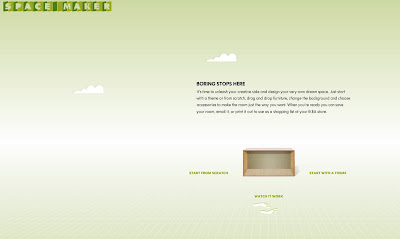
Extremely user friendly showing customers a list of furniture they can use. Simply click and drag on to the scene
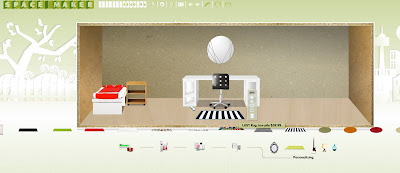
Final Design taking 2 minutes.

EVALUATION FOR 6th ARTEFACT
The development of 3D software has now reached a stage where designs can be created on a computer screen and now people can learn the software or be trained to be able to create designs themselves. Will there be interior design programs made to be extremely user friendly requiring no training?
I researched the internet for other methods of creating a virtual environment and I came across the ikea space maker program. This was a very easy program to use as I created a room by simply clicking the size of the room I wanted and dragging certain types of ikea furniture from their archive. I decorated the walls by simply clicking the wall and selecting from a wide range of wallpaper and colours what I wanted. There are categories of furniture for the user to choose from e.g. wardrobes, carpets etc and all I had to do was pick the furniture I want and click and drag on to my scene. The program also allowed me to move my object anywhere in the scene and rotate my object 90 degrees at a time so I can position the object correctly. There is also a step to step guide which took me 2 minutes to read explaining to me step by step how to use the program which makes the entire program extremely user friendly. As you can see this program was created to allow anyone without any training to create a room.
To conclude programs such as ikea space maker is designed for users with no training or computer skills to be able to create their own interior room. It is a basic program and the interactivty is limited but it still gets the job done. With the tutorial and the basic tools of dragging the object and placing it wherever you want on the scene provides a user-friendly interface that anyone with no prior 3D animation package experience can use.
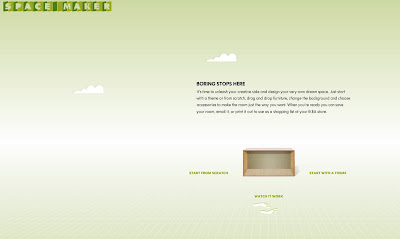
Extremely user friendly showing customers a list of furniture they can use. Simply click and drag on to the scene
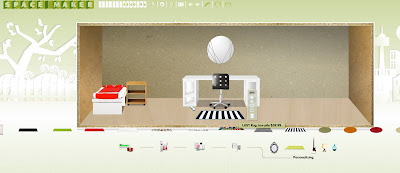
Final Design taking 2 minutes.

EVALUATION FOR 6th ARTEFACT
The development of 3D software has now reached a stage where designs can be created on a computer screen and now people can learn the software or be trained to be able to create designs themselves. Will there be interior design programs made to be extremely user friendly requiring no training?
I researched the internet for other methods of creating a virtual environment and I came across the ikea space maker program. This was a very easy program to use as I created a room by simply clicking the size of the room I wanted and dragging certain types of ikea furniture from their archive. I decorated the walls by simply clicking the wall and selecting from a wide range of wallpaper and colours what I wanted. There are categories of furniture for the user to choose from e.g. wardrobes, carpets etc and all I had to do was pick the furniture I want and click and drag on to my scene. The program also allowed me to move my object anywhere in the scene and rotate my object 90 degrees at a time so I can position the object correctly. There is also a step to step guide which took me 2 minutes to read explaining to me step by step how to use the program which makes the entire program extremely user friendly. As you can see this program was created to allow anyone without any training to create a room.
To conclude programs such as ikea space maker is designed for users with no training or computer skills to be able to create their own interior room. It is a basic program and the interactivty is limited but it still gets the job done. With the tutorial and the basic tools of dragging the object and placing it wherever you want on the scene provides a user-friendly interface that anyone with no prior 3D animation package experience can use.
Tuesday, 20 April 2010
5th Artefact - How fast can someone learn the software 3DS Max to create an interior environement?
Since the breakthrough of 3D the design industry has opened up doors for people with no drawing or techinical skill. People with a hunger for design can now become 3D artists which involves creating designs onto computer instead of paper. But can anyone become a 3D artist?
Over the easter holiday I wanted to put this theory to the test. I asked my Mum who has no 3D experience whatsoever to create an interior environment using 3DS Max without any supervision.
I will only train her for one day of the basic tools of modelling, texturing and lighting. I also wrote down a lsit of all the modelling tools along with their functions and basic tutorial of how to texture such as UVW mapping, and using bitmaps from the internet. This is how she got on.
I told her during the training that using splines to create any shape is the best way. This is her shape of her room.
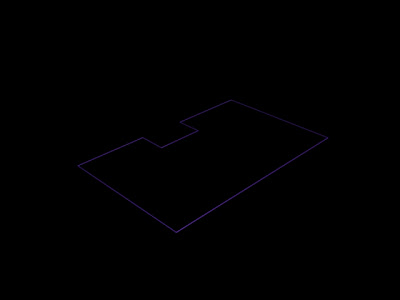
Also I told her to convert the spline into a shape she needs to convert it into an editable poly where she can modify the shape.
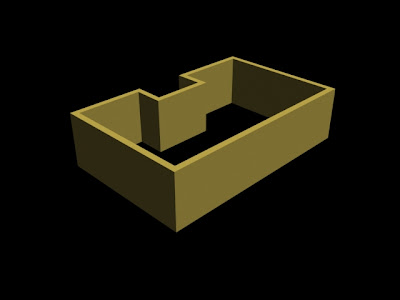
Then with the guide that I gave her she managed to create good enough furniture to go with the room and she textured it well enough.

Finall the lighting, I told her during the training that to use a simple omni light with shadows.

To conclude my Mum has successfully created a living room without any supervision or any previous 3D experience in a day. So if my Mum can create this in a day imagine what she could with a month of training.
EVALUATION FOR 5th ARTEFACT
We have learnt that having CGI skills is a useful asset to have within the interior design industry. But can anyone become a 3D artist through training? And how much training does the person need? Over the Easter holiday I wanted to put this theory to the test. I asked my Mum who has no 3D experience whatsoever to create an interior environment using 3DS Max without any supervision. I will only train her for one day of the basic tools of modelling, texturing and lighting. I also wrote down a list of all the modelling tools along with their functions and basic tutorial of how to texture such as UVW mapping, and using bitmaps from the internet. In a day she managed to create a living room, fully textured with lights and shadows. The model was very basic such as the modelling was just pre-set shapes and the textures used were just copied on to the object without any editing. However my Mum without any 3D skill experience still produced a living room in one day with one day training.
This tells me that with the right training people can learn the basics of using CGI but with the right training, determination and passion for CGI that person can grow to become a professional 3D artist. For example that person is me as I have grown to know nothing about 3D to being able to create realistic and creative environments and with more training and learning and my hunger and passion to learn more I could only improve in my abilities.
Over the easter holiday I wanted to put this theory to the test. I asked my Mum who has no 3D experience whatsoever to create an interior environment using 3DS Max without any supervision.
I will only train her for one day of the basic tools of modelling, texturing and lighting. I also wrote down a lsit of all the modelling tools along with their functions and basic tutorial of how to texture such as UVW mapping, and using bitmaps from the internet. This is how she got on.
I told her during the training that using splines to create any shape is the best way. This is her shape of her room.
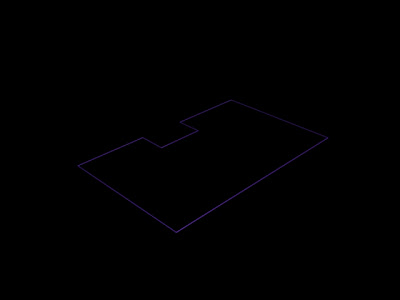
Also I told her to convert the spline into a shape she needs to convert it into an editable poly where she can modify the shape.
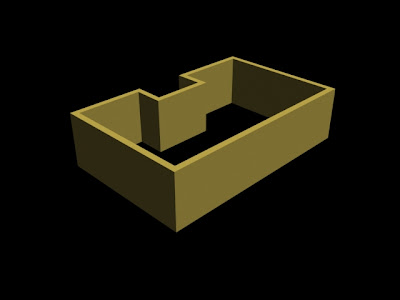
Then with the guide that I gave her she managed to create good enough furniture to go with the room and she textured it well enough.

Finall the lighting, I told her during the training that to use a simple omni light with shadows.

To conclude my Mum has successfully created a living room without any supervision or any previous 3D experience in a day. So if my Mum can create this in a day imagine what she could with a month of training.
EVALUATION FOR 5th ARTEFACT
We have learnt that having CGI skills is a useful asset to have within the interior design industry. But can anyone become a 3D artist through training? And how much training does the person need? Over the Easter holiday I wanted to put this theory to the test. I asked my Mum who has no 3D experience whatsoever to create an interior environment using 3DS Max without any supervision. I will only train her for one day of the basic tools of modelling, texturing and lighting. I also wrote down a list of all the modelling tools along with their functions and basic tutorial of how to texture such as UVW mapping, and using bitmaps from the internet. In a day she managed to create a living room, fully textured with lights and shadows. The model was very basic such as the modelling was just pre-set shapes and the textures used were just copied on to the object without any editing. However my Mum without any 3D skill experience still produced a living room in one day with one day training.
This tells me that with the right training people can learn the basics of using CGI but with the right training, determination and passion for CGI that person can grow to become a professional 3D artist. For example that person is me as I have grown to know nothing about 3D to being able to create realistic and creative environments and with more training and learning and my hunger and passion to learn more I could only improve in my abilities.
Thursday, 25 March 2010
Thursday, 25 February 2010
4th Artefact - Creating floor plan and elevations in 3D
3D software such as 3DS Max not only is used to create high quality rendered 3D iamges but can also be used to create precise floor and elevation plans.
This is a 2D floor plan that I found from the internet but lets just say an interior designer has given this to me to create this room in the correct scale. How long would it take me to complete?
Here I am just gona create the ground floor lounge.
First step I ened to use the tool "tape" to measure out the precise length of the room which is 5.23m.
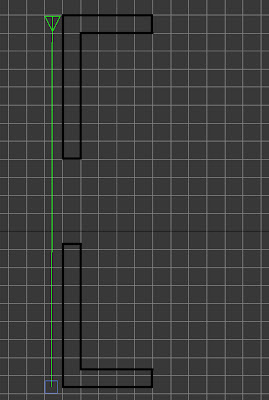

Same again for the width which is 3.65m
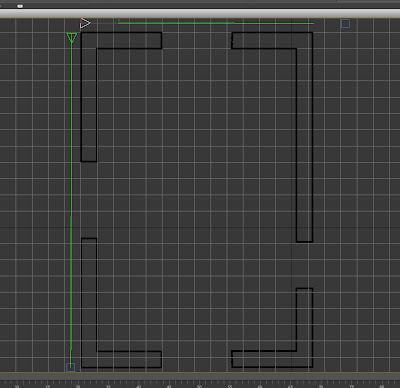
Ok now I have the precise mesaurements for the width and length of the room. Now to the height. (I was given a height with the floor plans but lets jsut say they gave me 1.5m). Here you can either use the tape pool and maually extude the wall to that length or simply type in the length as you can see in this image below.
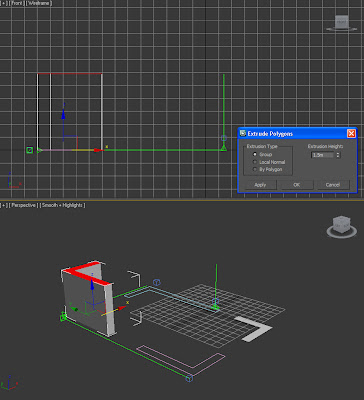
Do the same for all the walls and I got the precise measurements of that room. Add some pre-set doors from 3DS Max and your accurately measured room is done in a matter of minutes. EASY
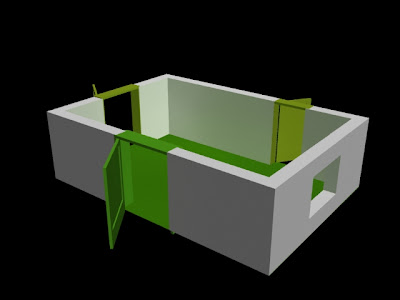
Now the 3D artist can concentrate on decorating the room according to the interior designer. This gives the customer a realistic view of what the room would look like.
EVALUATION ON 4th ARTEFACT
So we have learnt so far that using CGI is most accurate method for customers visualising their room and also allows them to give their input towards the design. But is using CGI better to use than hand-drawn methods when scaling the room to perfect scale? This is important because if the room is built to scale everything else in the room will be built to scale as well giving the customer a realistic view of the room. This gives the customer a realistic view of the room meaning the customer gets a more accurate understanding of what the room will look like.
I am going to test this by creating a room to the perfect scale from a floor plan that I have grabbed from the internet. I am going to build a lounge with the length 5.23m, the width 3.65m and the height 1.5m. Using 3D gives the user the advantage of building the walls to perfect scale without having to use a ruler which could lead to mistakes. You can adjust the units setup in 3DS Max to any unit of measurement (here we are using metres) and building a wall can be done simply by typing in the measurement you want and 3DS Max will build it automatically for you to the perfect scale. You can also use the tool “tape” which allows you to manually create the wall to the right scale.
To conclude, the process of creating the entire room to scale took me 20 minutes and from here I can start modelling the furniture, texturing and adding lights to the scene. This has proved that using CGI is the best method to use for visualising. Not only the customer gets an accurate idea of what the room will look like and can have flexibility with the design. But it is also done accurately and at a much faster rate.
This is a 2D floor plan that I found from the internet but lets just say an interior designer has given this to me to create this room in the correct scale. How long would it take me to complete?
Here I am just gona create the ground floor lounge.
First step I ened to use the tool "tape" to measure out the precise length of the room which is 5.23m.
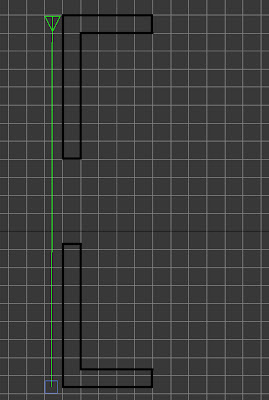

Same again for the width which is 3.65m
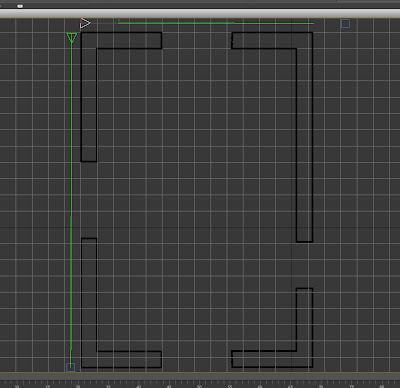
Ok now I have the precise mesaurements for the width and length of the room. Now to the height. (I was given a height with the floor plans but lets jsut say they gave me 1.5m). Here you can either use the tape pool and maually extude the wall to that length or simply type in the length as you can see in this image below.
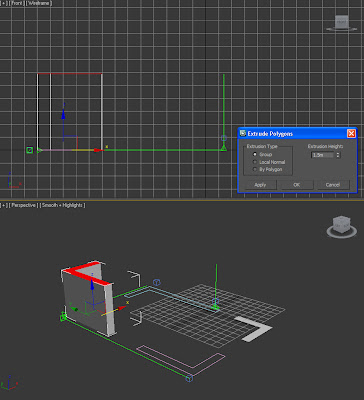
Do the same for all the walls and I got the precise measurements of that room. Add some pre-set doors from 3DS Max and your accurately measured room is done in a matter of minutes. EASY
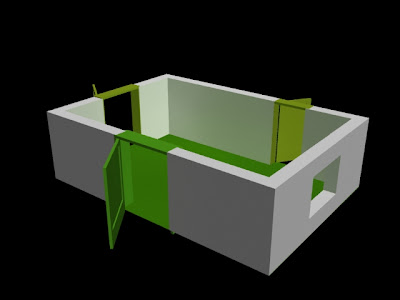
Now the 3D artist can concentrate on decorating the room according to the interior designer. This gives the customer a realistic view of what the room would look like.
EVALUATION ON 4th ARTEFACT
So we have learnt so far that using CGI is most accurate method for customers visualising their room and also allows them to give their input towards the design. But is using CGI better to use than hand-drawn methods when scaling the room to perfect scale? This is important because if the room is built to scale everything else in the room will be built to scale as well giving the customer a realistic view of the room. This gives the customer a realistic view of the room meaning the customer gets a more accurate understanding of what the room will look like.
I am going to test this by creating a room to the perfect scale from a floor plan that I have grabbed from the internet. I am going to build a lounge with the length 5.23m, the width 3.65m and the height 1.5m. Using 3D gives the user the advantage of building the walls to perfect scale without having to use a ruler which could lead to mistakes. You can adjust the units setup in 3DS Max to any unit of measurement (here we are using metres) and building a wall can be done simply by typing in the measurement you want and 3DS Max will build it automatically for you to the perfect scale. You can also use the tool “tape” which allows you to manually create the wall to the right scale.
To conclude, the process of creating the entire room to scale took me 20 minutes and from here I can start modelling the furniture, texturing and adding lights to the scene. This has proved that using CGI is the best method to use for visualising. Not only the customer gets an accurate idea of what the room will look like and can have flexibility with the design. But it is also done accurately and at a much faster rate.
Monday, 15 February 2010
3rd Artefact - Flexibilty the customer has with the designer
First Render of a cafe but the client wants to change a few things.

First Change - Flowerly wallpaper
Second Change - Wood laminated floor
Time it took to modify -

On the process of making these new changes the customer decides that she would like to have a few more changes.
First Change - Wooden furniture instead of metallic
Second Change - Modern type of sofas
Third Change - Get rid of plant and replace it with long rectangular table
New tables and Chairs

Wooden Texture


EVALUATION FOR 3RD ARTEFACT
From the previous artefact I have learnt that using CGI to visualise is the best method for a customer to accurately visualise the proposed design quickly and them understanding what they are buying into quickly. However client tends to steer towards looking at quick sketches so they can give more input and get the sketcher to sketch out their idea at a much faster and cheaper rate.
But what happens if the customer wants to visualise the design using CGI and has asked for modifications? According to the interior design Mitchell Brewer he tends to give the customer the visualisation around 2-3 days after discussion of design.
This artefact will show if using CGI gives the customer the flexibility it has to give their input towards the design.
How I tested this was by having a fully rendered design of a café but the customer has asked to have the walls changed to flowerily wallpaper and have the floor wood laminated. This took 10 minutes to change which is nothing because all I had to do was upload a few bitmap images (maybe chosen by the customer) and simply changed the original texture to the new one.
Second change, the customer asked to change the furniture to a wooden Victorian style. This took 30 minutes which involved me to completely model the furniture from scratch and texture it. But making multiples of the same furniture in 3D takes no time at all as it’s simply copying and pasting it again on the same scene. This is a big advantage over hand-drawn methods as they have to draw each one out from scratch which is time consuming.
This artefact has proven that using CGI not only gives the customer an accurate understanding of what they are buying but can give the customer the chance to ask for modifications at a quick easy manner.

First Change - Flowerly wallpaper
Second Change - Wood laminated floor
Time it took to modify -

On the process of making these new changes the customer decides that she would like to have a few more changes.
First Change - Wooden furniture instead of metallic
Second Change - Modern type of sofas
Third Change - Get rid of plant and replace it with long rectangular table
New tables and Chairs

Wooden Texture


EVALUATION FOR 3RD ARTEFACT
From the previous artefact I have learnt that using CGI to visualise is the best method for a customer to accurately visualise the proposed design quickly and them understanding what they are buying into quickly. However client tends to steer towards looking at quick sketches so they can give more input and get the sketcher to sketch out their idea at a much faster and cheaper rate.
But what happens if the customer wants to visualise the design using CGI and has asked for modifications? According to the interior design Mitchell Brewer he tends to give the customer the visualisation around 2-3 days after discussion of design.
This artefact will show if using CGI gives the customer the flexibility it has to give their input towards the design.
How I tested this was by having a fully rendered design of a café but the customer has asked to have the walls changed to flowerily wallpaper and have the floor wood laminated. This took 10 minutes to change which is nothing because all I had to do was upload a few bitmap images (maybe chosen by the customer) and simply changed the original texture to the new one.
Second change, the customer asked to change the furniture to a wooden Victorian style. This took 30 minutes which involved me to completely model the furniture from scratch and texture it. But making multiples of the same furniture in 3D takes no time at all as it’s simply copying and pasting it again on the same scene. This is a big advantage over hand-drawn methods as they have to draw each one out from scratch which is time consuming.
This artefact has proven that using CGI not only gives the customer an accurate understanding of what they are buying but can give the customer the chance to ask for modifications at a quick easy manner.
Subscribe to:
Comments (Atom)






